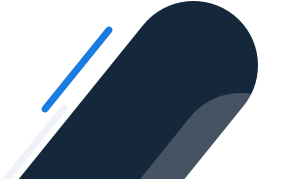

Controller Peripherals
Guides for MachineMotion peripherals such as the pendant, IO modules, E-stop module and more.
Guides
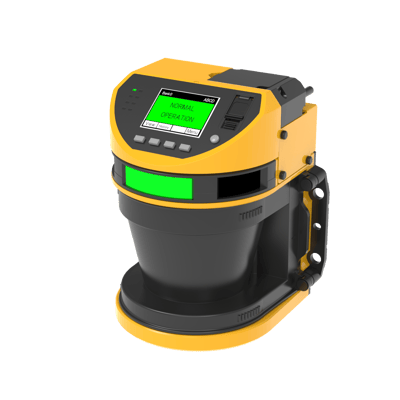
User manual
Keyence Laser Scanner & Light Curtain User Manual
This guide will cover the essentials for safe work environment using laser scanners & light curtains . They can be used in various configurations to monitor safety zones where access is limited.
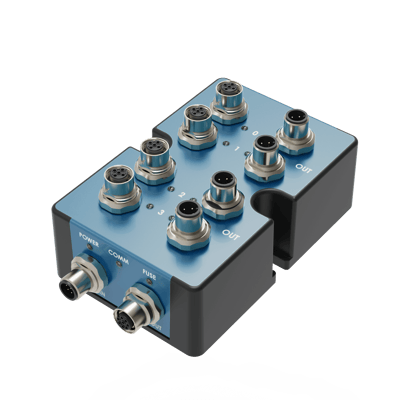
User manual
Digital I/O Module User Manual
The Digital I/O Module v2, CE-MD-001-0000__2, extends MachineMotion 2’s functionality with 4 (NPN or PNP) inputs and 4 PNP outputs This plug-and-play module only requires a single connection to the MachineMotion 2 controll...

User manual
Power Switch Module User Manual
The Power Switch Module (CE-MD-005-0001) extends MachineMotion 2’s functionality with an integrated solid-state relay, which lets you switch various AC-powered devices on and off.
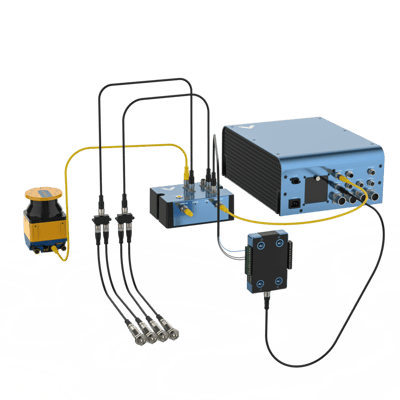
User manual
Datalogic Laser Scanner & Light Curtain User Manual
This guide will cover the essential for safe work environment. . They can be used in various configurations to monitor safety zones where access is limited. Both Laser Scanner and Light Curtain are featured in this document.
Datasheets

Datasheet
Safety Modules Use Case Reference Guide
Provides a list of Reference Use Cases for our new safety module ecosystem

Datasheet
Momentary Pushbutton Module Datasheet
The Momentary Pushbutton Module extends MachineMotion 2’s functionality with two momentary pushbuttons. This plug-and-play module only requires a single connection to the MachineMotion 2 controller.

Datasheet
Access Request Module Datasheet
The Access Request Module, CE-SA-017-0001 is intended to interface up to 4 guard-locks and a MachineMotion V2. The minimum configuration is 1 guardlock and 1 MachineMotion V2.

Datasheet
Auto-Reset Safety Module Datasheet
The Auto-Reset Safety Module, CE-SA-019-0001 is intended to interface up to 3 safety devices and with the MachineMotion V2. It can interface with area scanners, light curtains and other safety devices to perform safety fun...

Datasheet
Robot Safety Module Datasheet
The Robot Safety Module CE-SA-016-0001, is intended to interface with a robot and with the MachineMotion V2. The safety IN port and the Reduced port are connected to safety modules which change the state of the robot and t...
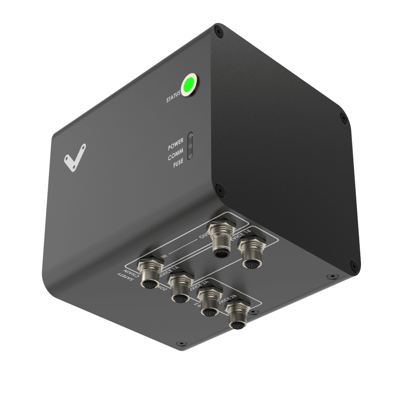
Datasheet
Mode Switching Safety Module Datasheet
The Mode Switching Safety Module (CE-SA-018-0001) is intended to interface up to 4 safety devices with the MachineMotion V2. It can interface with area scanners, light curtains and other safety devices to perform safety fu...

Datasheet
Muting Safety Module Datasheet
The Muting Safety Module CE-SA-015-0001 is intended to interface up to 4 safety devices with the MachineMotion V2. It is the default safety module for safety systems. It can interface with area scanners, light curtains and...

Datasheet
Sensors Datasheet
Datasheet for all Vention Sensors
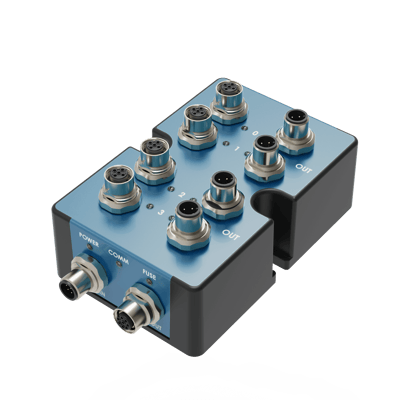
Datasheet
Digital I/O Module Datasheet
The Digital I/O Module v2, CE-MD-001-0000__2, extends MachineMotion 2’s functionality with 4 (NPN or PNP) inputs and 4 PNP outputs This plug-and-play module only requires a single connection to the MachineMotion 2 controll...

Datasheet
Power Switch Module Datasheet
The Power Switch Module (CE-MD-005-0001) extends MachineMotion 2’s functionality with an integrated solid-state relay, which lets you switch various AC-powered devices on and off.