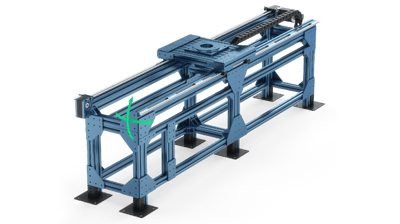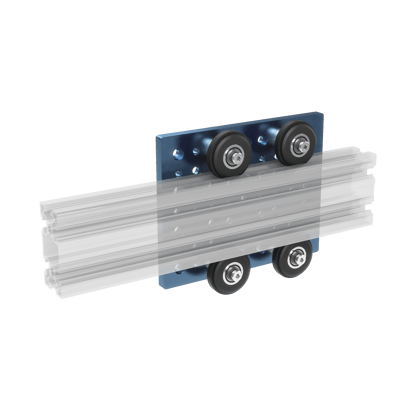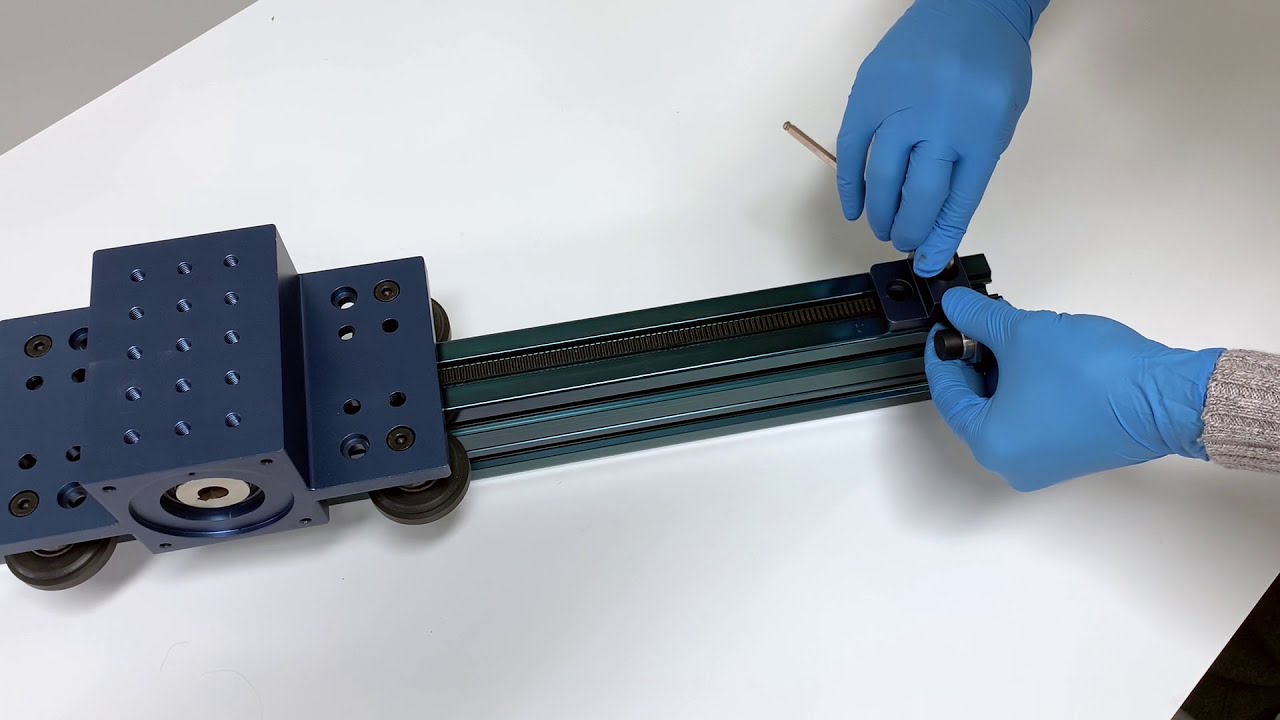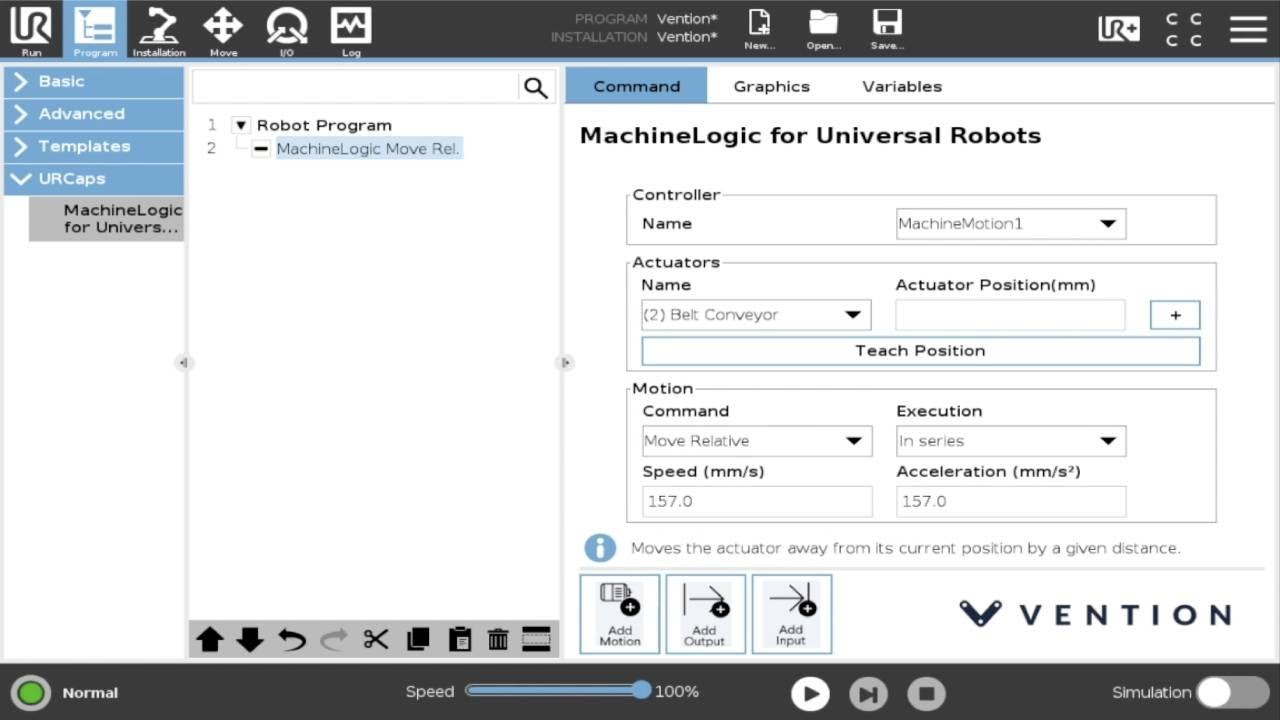All your deployment resources in one place
Start by downloading your designs' Assembly Instructions from MachineBuilder

Where can I find my Assembly Instructions?
- > In your design dashboard, open your purchased design in MachineBuilder
- > Go to Menu
- > Click "Assembly drawings"

Assembly 101
The basics to smooth assembly
-
ESSENTIAL
 VIDEO TUTORIAL
VIDEO TUTORIALGetting Started
10:02 minThis Assembly 101 video tackles assembly FAQs and shares key tips on how best to move through your assembly process from start to finish. -
 HOW TO GUIDE
HOW TO GUIDEAssembling your Vention machine
Ready to assemble your first Vention design? This guide presents all the tools and resources available to you for a successful assembly from start to finish. -
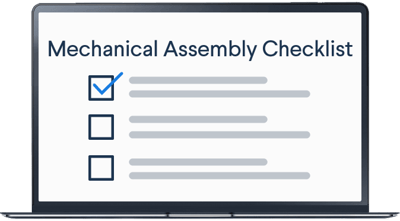 HOW TO GUIDE
HOW TO GUIDEMechanical assembly checklist
Once you have finished your assembly, this checklist can be used as a final check to make sure that the system is well assembled according to the Vention standards. -
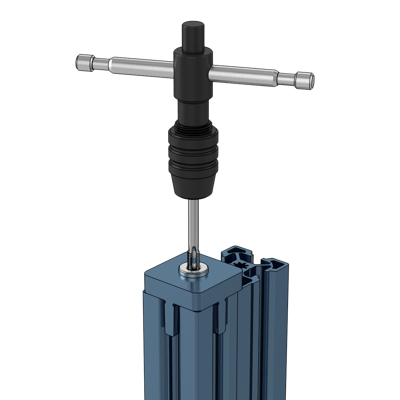 HOW TO GUIDE
HOW TO GUIDETapping Vention extrusions
This comprehensive guide will cover the step-by-step process of how to tap the ends of Vention extrusions.
If your design contains
Actuators
Alignment procedure for actuators
If your design contains
Roller Wheels
Assembly of linear guides
If your design contains
Rack & Pinion
Assembly of rack & pinion

Looking for more resources?
See all resources
Get your Automated System Diagram from your dashboard

Where can I find my Automated System Diagram?
- > Go to your dashboard
- > Go to the designs page
- > Click on your purchased design
- > Scroll to bottom of the right-hand flyout menu
- > Click the download link labeled "Automated System Diagram (ASD)"

Wiring Docs
A guide to your cable management ecosystem
Safety Wiring & Configuation
A guide for your complete safety circuit
Controller Peripherals
Safety Module, Power Switch Module, Pushbutton Module, Light Curtains & Digital I/O
-
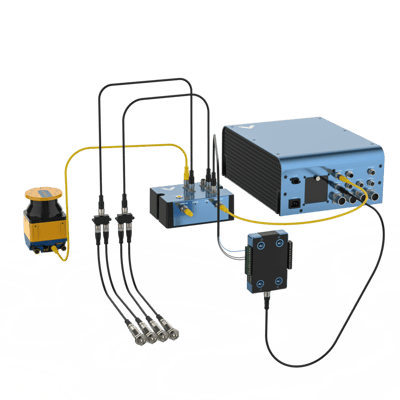 USER MANUAL
USER MANUALLaser Scanner & Light Curtain User Manual
This guide will cover the essential for safe work environment. . They can be used in various configurations to monitor safety zones where access is limited. Both Laser Scanner and Light Curtai... -
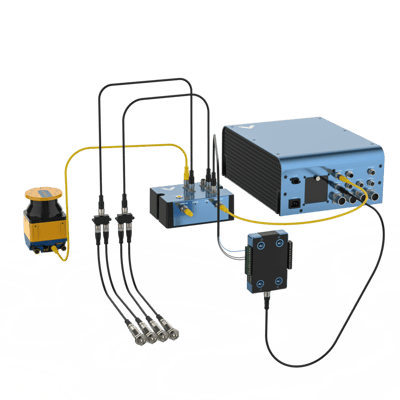 DATASHEET
DATASHEETDigital I/O Module v2 User Manual
The Digital I/O Module v2, CE-MD-001-0000__2, extends MachineMotion 2’s functionality with 4 (NPN or PNP) inputs and 4 PNP outputs This plug-and-play module only requires a single connection t... -
 USER MANUAL
USER MANUALSmart Pushbutton Module User Manual
The Pushbutton Module extends MachineMotion 2’s functionality with two latching (alternate action) pushbuttons. This plug-and-play module only requires a single connection to the MachineMotion...
See all controller peripheral resources

Looking for more resources?
See all resourcesMachineMotion Configuration
Getting Started with MachineMotion
-
ESSENTIAL
 VIDEO TUTORIAL
VIDEO TUTORIALSession 2: How to set up, program and configure a machine
1:23 minIn this video, learn how to set up, program, and configure a machine with your motion controller through easy plug-and-play. -
 USER MANUAL
USER MANUALMachineMotion 2 Controller Manual
This manual will explain how to setup, program and operate the MachineMotion 2 controller. This is currently the latest version of our MachineMotion controller.
MachineLogic Programming
Program, Deploy and Automate with Machinelogic
-
 HOW TO GUIDE
HOW TO GUIDEHow to configure, program and simulate with MachineLogic
This how-to-guide covers the use of Vention’s MachineLogic, an easy-to-use visual sequence editor that can be accessed directly from MachineBuilder. -
 HOW TO GUIDE
HOW TO GUIDEPush Program to Controller
This how-to-guide covers the use of Vention’s MachineLogic, an easy-to-use visual sequence editor for MachineMotion automation applications. -
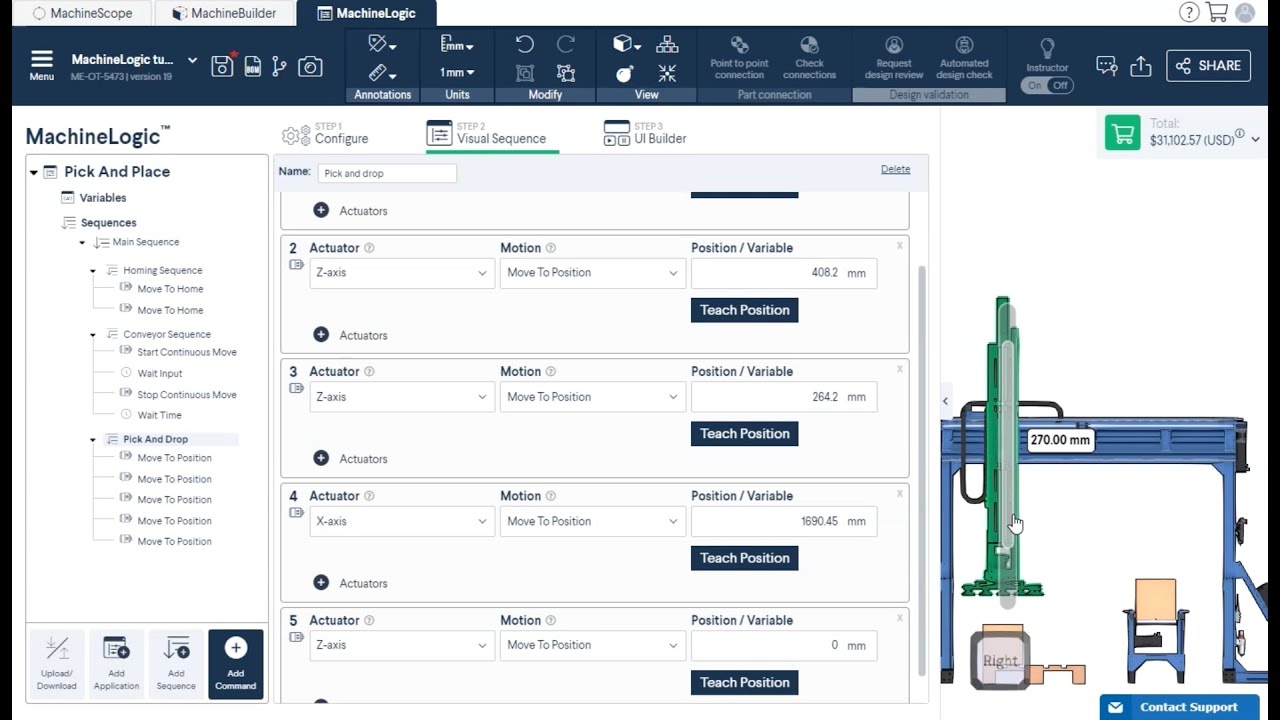 VIDEO TUTORIAL
VIDEO TUTORIALSession 1: Discovering MachineLogic
7:15 minTake a tour of Vention's code-free programming tool, MachineLogic. You'll learn how to configure your machine, create a visual sequence and build a custom user interface in our UI Builder.
See all MachineLogic video tutorials
Programming
Low-Level Sockets API or Python API
-
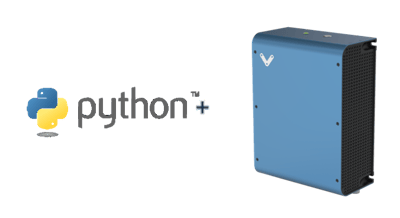 HOW TO GUIDE
HOW TO GUIDEProgramming Python
Gain complete control over your MachineMotion controller with our Python API. This guide takes you through all required steps to deploy your first custom script. -
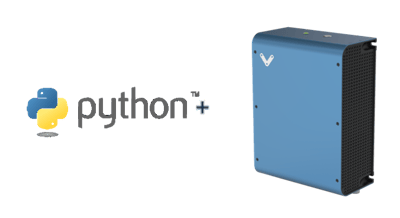 DATASHEET
DATASHEETApplication Programming Interface: Python v4.3
Build a deeper understanding of the MachineMotion Python API by consulting this developers reference manual. The MachineMotion python API can be used to quickly build custom applications to co... -
 DATASHEET
DATASHEETApplication Programming Interface: Low-Level Sockets for MachineMotion SW V2.3.0
Consult this API if you wish to communicate between MachineMotion V2 software version 2.3.0 and other computer systems, such as PLCs or networked MachineMotion controllers.
Universal Robots Configuration
Getting Started with Universal Robot URCap programming

Looking for more resources?
See all resourcesNeed deployment help?
We're here to help at any point of your deployment. Email us at integrationsupport@vention.cc schedule a support appointment or call us